iAgri Support
How to setup automatically analysed transactions
This allows you to setup when an Other Party is to be automatically assigned to a heading when you:
Example: If you know that the "Orion Electricity Company" is always going to be analysed under the "Electricity" heading, you can teach the program to remember to do this automatically whenever "Orion Electricity Company" appears in the cashbook as the "Other Party".
Note - Even though it can be possible after a while for a bank statement to be imported or entered manually and automatically analysed in its entirity, it is advisable to peruse the statement and tweak it if necessary.
ALSO when you set this up, the transaction will always be linked to a heading for this Other Party, unless you stop it from doing this (through the address book)
ALSO when you set this up, the transaction will always be linked to a heading for this Other Party, unless you stop it from doing this (through the address book)
Setup automatic analysis
To setup Other Party heading links (view video)
- When you are editing a transaction in the cashbook, analyse the transaction as normal.
- Select the Store Other Party Heading link.
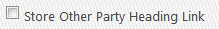
- Once the transaction has been edited, click OK.

This will save the Other Party into the address book.
Edit automatic analysis
To change the way the transactions are automatically analysed in the cashbook:
- Find the Other Party in the address book.
- Change the cashbook heading to the new heading.
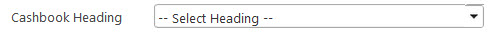
- Click Save.
