iAgri Support
Editing Deductions, Contributions or Allowances
Sometimes it is good to double check that the Deductions, Contributions or Allowances within iAgri Online are correct before you add employee payments
- Showing existing Deductions, Contributions or Allowances
- Editing existing Deductions, Contributions or Allowances
- Adding new Deductions, Contributions or Allowances
If you notice that some generic rates are not in the program. please contact us to let us know
Showing existing rates
goto Setup then the Wages tab to see the rates for the wagebook
Editing existing rates
If you notice that Tax Rates within iAgri Online are incorrect, please contact us to change them as tax rates are changed for all clients.
Adding new rates
You are able to add/edit your own Deductions, Contributions or Allowances
- Select the Tab you want to add into.
- select the add new record button
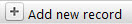
- Fill in the name and rates of the record