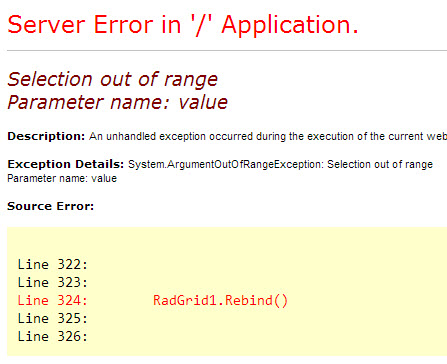iAgri Support
Frequently Asked Questions
Help find an answer to your frequently asked questions
- Student Loan not calculating correctly
- Not allowing me to logout
- Cannot create a tax entity
- Edit transaction error
- Install Landmark Instructions (Offline)
- LANDMARK (Offline) Service Packs
- LANDMARK (Offline) PDF won't export
Student loan not calculating correctly |
Question : When you do a pay for a person with a student loan, it is not calculating correctly. Option 1 : Delete the Student Loan deduction, then add again. Option 2 : Check the student loan rates in the setup.
|
Not allowing me to log out |
Sometime the logout button does not work
|
Cannot create Tax Entity |
We currently don't allow multiple tax entities, but will do in the future. we recommend that you use one Tax Entity per dataset for GST purposes. |
Edit transacton shows this error |
When you try and edit a newly imported transaction and you get this error-
Solution:
Go into the Setup and turn on the Unallocated heading to say Show in Cashbook |
Installing Landmark (offline) |
Here are the instructions below on how to download and install
Step 1: Download the file by clicking the link below. https://drive.google.com/open?id=1qR7vcL4B_iF6we5d-KzThvmcM-KMg5nY Step 2: Unzip the folder. Step 3: Run setup from unzipped folder. Step 4: Install landmark Codes are as follows: Username: <<Farm Name>> Key: <<Key Code>> Program : <<Program Type>> Step 5: Once finished, restart Computer Step 6: To Install the Service Packs, please download and install the updates in order from here. (to check your bit version of windows click here)
Step 7: Restart the computer
Step 8: If you have data to restore please give us a call on 0800 617 788 |
Landmark (Offline) Service Packs |
To Install the service packs, follow instructions below
FOR 32bit Computers
FOR 64bit Computers
If you use Wagebook please install one of these updates (depending on your computer). Service Pack for ESCT (64) - for 64 bit computers
|
Landmark (Offline) PDF won't export |
Install the following file
If asked use pw as the password |