Adding a Bank Account
|
- Click on the Bank Accounts tab within the Setup Module.
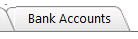
- Click Add new bank account.
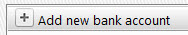
- Fill in details as required.
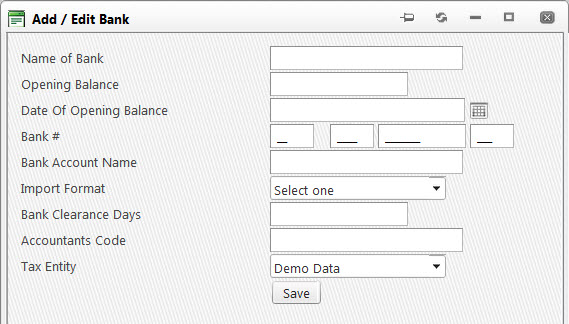
Name of Bank -
Opening Balance - balance at "Date of either opening bank" or "starting use of the program"
Date of Opening Balance - date you want the first transaction to come in
Bank # - (optional)
Bank Account Name -
Import Format - format for importing
Bank Clearance Days - (optional)
Accountants Code - (optional)
Tax Entity -
- Click Save.

|