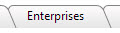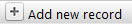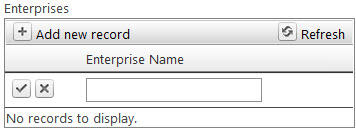iAgri Support
Working with Enterprises
Definition - An enterprise is best described as an aspect of your club for which you want to be able to track generated income and the direct expenses used to give a true net return.
The most obvious examples are:
- different teams
- different grades
- different assets