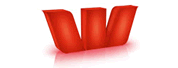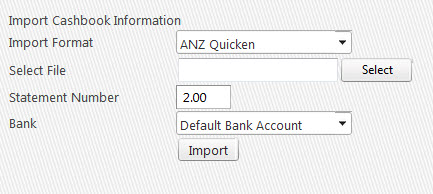iAgri Support
How to Import Bank Statements
This feature has the potential to save considerable time and frustration in the day-to-day task of entering cashbook transactions. You only need to do it once to get the hang of it, though you can always refer to these instructions again.
If you have already entered a transaction into the Cashbook manually and it is then downloaded again in a bank statement, you may need to check that it hasn't been added twice.
Bank Formats |
These are the formats that our program imports from the various banks:
* 4 digit year ** 7 and above + in development
|
||||||||||||||||||||||||||||||||||||||||||||||||||||||||
Downloading from bank |
There are different ways to download the statement from your internet banking site. Please check with the bank if you do not know how to do this. |
||||||||||||||||||||||||||||||||||||||||||||||||||||||||
Importing into program |
To import into the program:
Once imported, the transactions will need to be analysed. A
 symbol will show beside the transactions. symbol will show beside the transactions.Some will already be analysed, depending on whether you have setup automatic transaction analysis or not.
|
||||||||||||||||||||||||||||||||||||||||||||||||||||||||
Demo downloads |
Here are some example downloads for showing the importing of the iAgri Online Please download one to your computer and use the Import function explained here
If you use ANZ Qif format when importing
|
||||||||||||||||||||||||||||||||||||||||||||||||||||||||