iAgri Support
First of all click on the "Animals" link
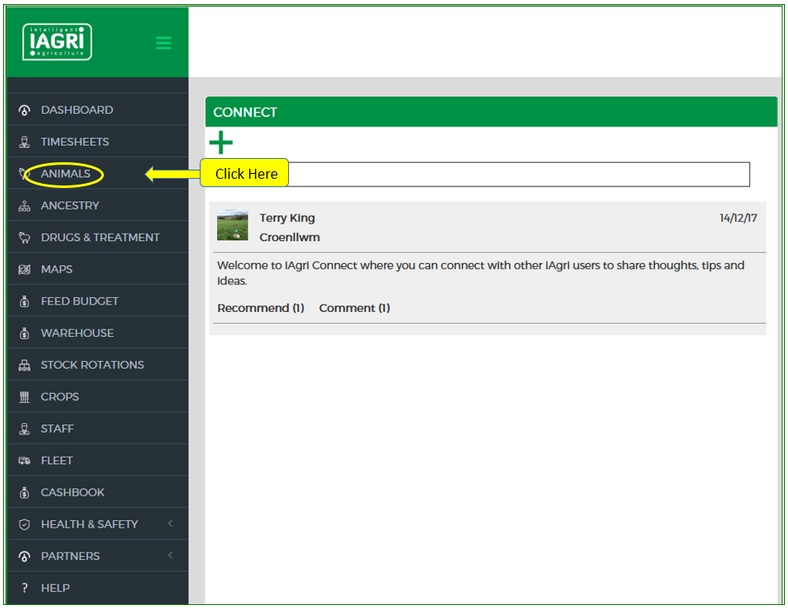
On the "Animals" page click on the "+" icon on the "Mob/Group" bar
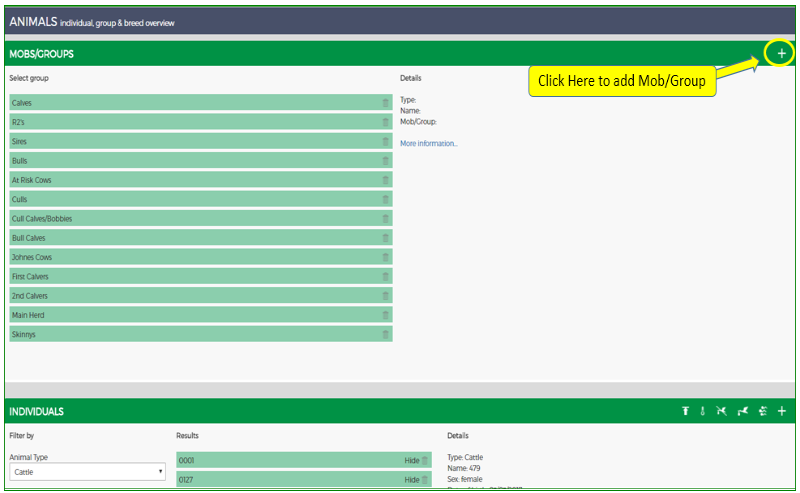
This will bring up the "Add Mob/Group" screen
Here you can select the Animal Type and the name of the Mob/Group as shown below.
To assign location to your mob if you already created your paddock can find it in Location box, otherwise first you need to draw your paddock ( go to Drawing your Paddock page).
Then just click on "Save" , refresh the page and the Mob/Group will be available for selection.
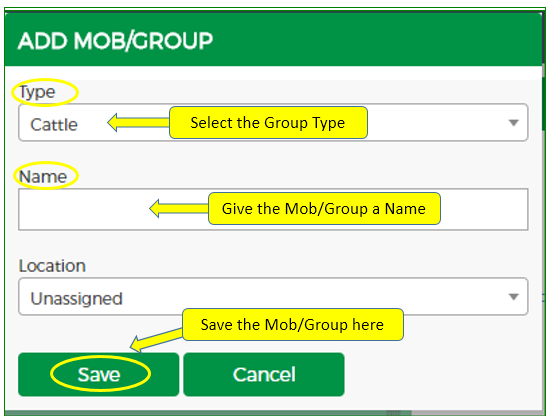
After creating the Mobs you can add animals to the mob (go to animal page to see more about it).