iAgri Support
Select "Stock Rotations" from the Menu
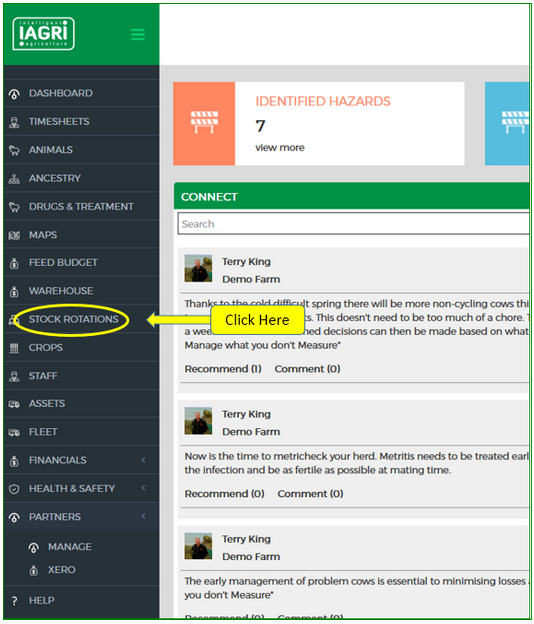
This will take you to the Stock Rotations page where you can;
- See the amount of feed in each paddock.
- The growth for the next 7-10 days is estimated from your local weather forecast
- You can allocate paddocks for each mob for specific days
- Walking distance and energy used are calculated
- You can access your feed wedge
The predicted growth algorithms make allowances for the historical difference between the predicted growth and your actual growth.
In order to improve the accuracy of the predicted growth specific to your farm
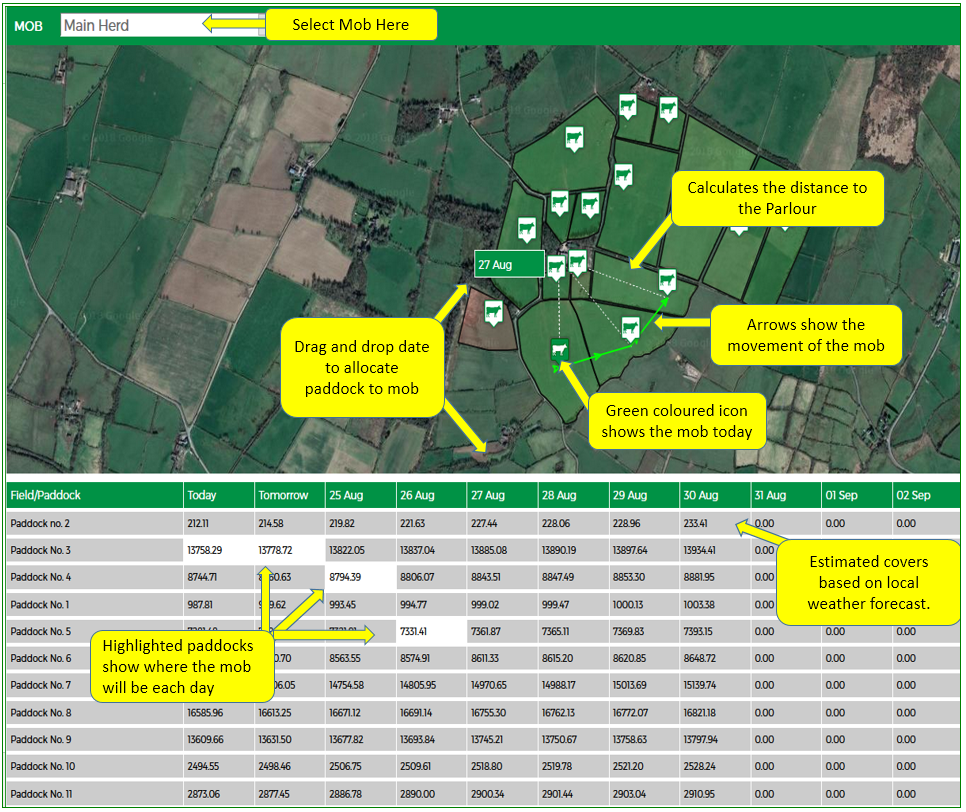
To select the Feed Wedge click on ![]() (Feed Wedge button) at the top right of the stock Rotations screen.
(Feed Wedge button) at the top right of the stock Rotations screen.
A feed wedge is a graph of paddock covers (kg DM/h) (y axis) and paddock descriptors (x axis) for a dairy farm for a selected day, sorted by paddock from longest to shortest pasture cover.
The Feed Wedge graph displays the following information.
At the top right of the page click on ![]() to print or download the chart for you.
to print or download the chart for you.
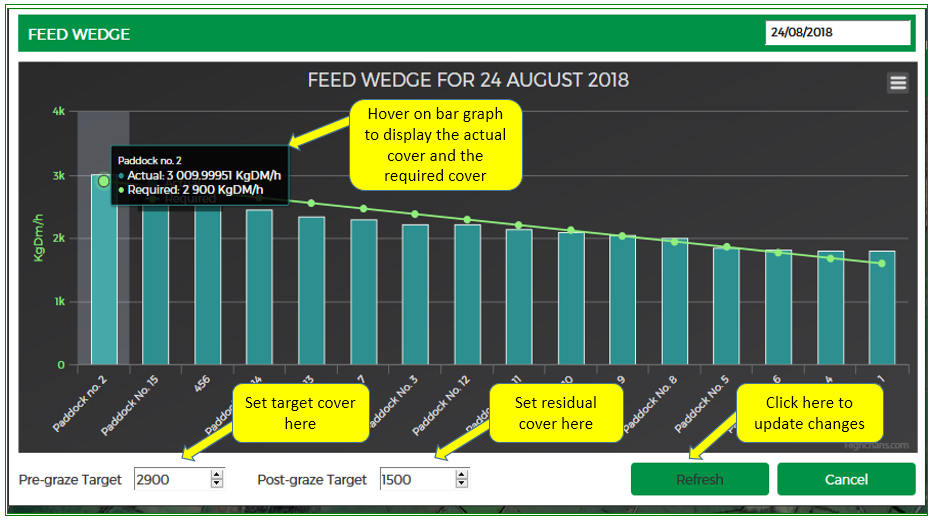
Site Setting:
By clicking on setting (which is next to feed wedge button) the following window will be open and you can change the display unit of crop yeild.
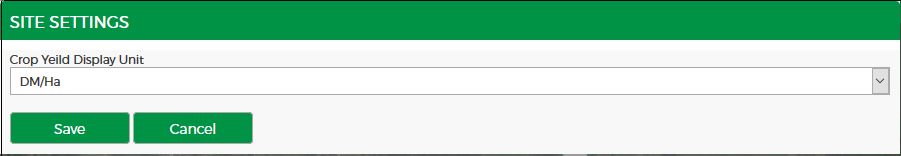
Rotation Forms
To open rotation form click on paddock for the day you want. The following windows will be open.
Fencing Options
Here you can find the available paddock.
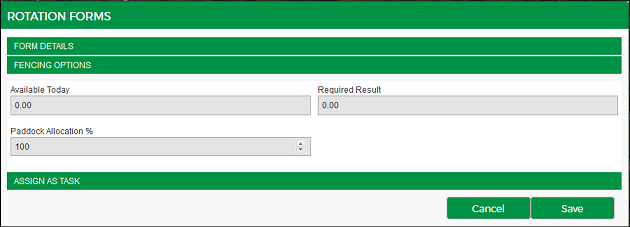
Form Details
Click on Form Details to drop it down. Here you have the mob and its related paddock.
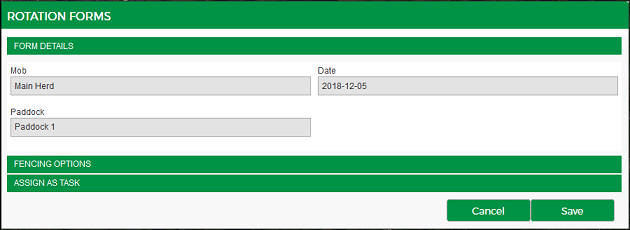
Assign As Task
Click on Assign As Task to drop it down. Here you can assign your new task to desirable user.
