iAgri Support
Manage Leave
With the leave tab within the Wagebook, you will be able to record leave for a person as the year goes.
- Adding leave

- Recording leave taken
- Showing leave for the year/all years
When adding leave for the year, make sure you make the Date From and Date To the same date
Adding Leave
- Select the Tab you want the leave to be added to
- Select the Add new record button
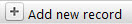
- Select the type of Leave (Leave Added) from the description drop down
- Add the amount of time, please keep to hours if you use hours or days if you use days.
- Select the from date and to date, they should be something like the start of the year or the start date of the employee
- Click the tick to save

Recording leave taken
- Select the Tab you want the leave to be taken from
- Select the Add new record button
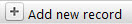
- Select the type of Leave (Leave Taken or Forfieted) from the description drop down
- Add the amount of time, please keep to hours if you use hours or days if you use days.
- Select the from date and to date.
- Click the tick to save

Showing leave
You can either show the leave amounts by the current year or all years of employment.