iAgri Support
Using the Stock Diary
It is best to work with Mobs & use the Individuals for Rams or Studs
If you are looking for more information about Stock Reconciliation click here
Opening the Stock Diary
You can open the Stock Diary one of two ways.
Either click on the Stock Diary button on the main Dashboard Page

Or select Stock in the Diary menu.
Adding Stock to the diary
Before you can add activites to the stock diary, you need to first add stock to the diary.
To do this:
- Click the Add new record button.
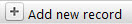
- Fill in details as required.

Mob Details - Name of the Mob or Individual
Visual ID -
Electronic ID -
Stock Type - Type of Animal , ie: Sheep, Cow
Stock Description - A short description of the stock
Individual - False = Mob , True = Individual (if individual some extra fields will appear).
Sex - Male or female
Dam -
Sire -
Fate -
Originated -
Location -
Breed - What the breed is
Comments - some comments to go with the animal/s
User 1 -
User 2 -
User 3 -
User 4 -
User 5 -
User Memo -
- Select the Save button.

Updating the seasonal info
If you are working with mobs instead of individuals:
- Select the Edit Season Info button beside the mob you want to record for.
- Select the season you are entering the amount of animals for.
- Enter the Details as below.
Opening Balance - the amount in the mob at the start of the season
Opening Stock Class - the class/age of the mob at start of the year
Opening Stock Value (per head) - the value of the animals at start of the season per head
Closing Stock Class - the class/age of the mob at end of year
Closing Stock Value (per head) - the value of the animals at start of the season per head
- Select the Save button.

Now you are ready to start adding activites into the Stock Diary.
Add an activity to an animal/s
- Select the Stock Activities tab.

- Select the Add new record button.
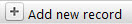
- Select the season and activity you want to add into.

- Fill in the details of the activity on the animal/s.
- Select the Save button.
