Add User
|
- First you will need to go into the User Mainenance tab within administr8
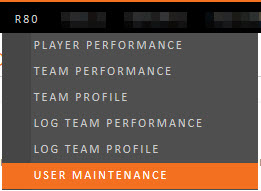
- Click on Create New User
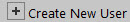
- Fill in details as below
Email Address: used to login with
Password: password to use to login with
First Name:
Last Name:
- Select the type of user
Type of user
Club Admin: Has access to all the program including adding users, financials
Grade Admin: will list grades you want the user to manage
Coach: will list the teams the coach manages
- If you select a grade admin or coach, select the grades/teams they are to manage
You do this by selecting the team/grade on the right hand side and then clicking the left pointing arrow to assign

- Click save once ready

|