iAgri Support
First of all, from the dashboard select the animals page
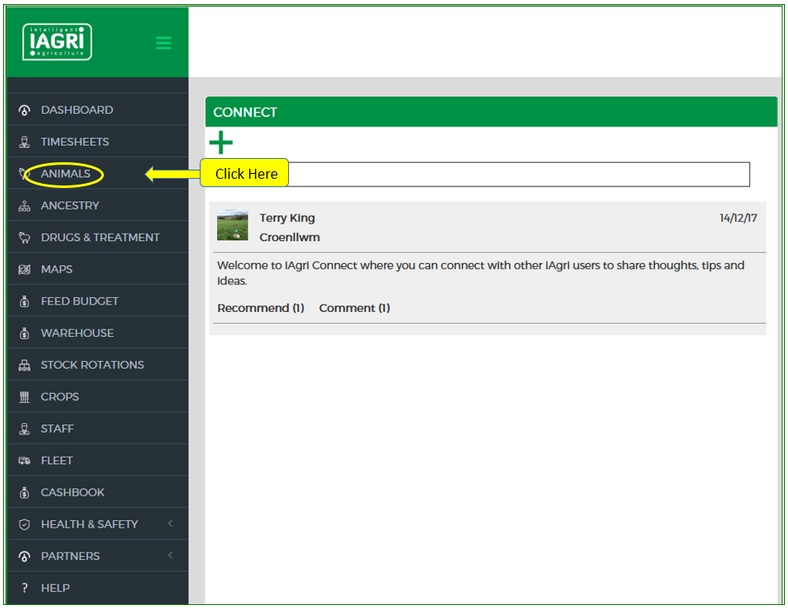
Which will take you to here, where you will then need to select the Add "+" icon to add mob.
Add Mobs
![]()
- Click the plus sign at the left of Mobs/Groups
- Fill in details as required in next box
- Click save. The mob will then show up in the Mobs/Groups list
- To add animals to the mob, click the mob then More information, add and remove under Manage Animals, click save.
- You can also find an individual and move it to a particular mob/group.
Add Individual Animals
Create mobs to add individuals to.
Record any activity relating to each mob or individual.
Find individuals
- Fill in known boxes, click search. NOTE - not all of the criteria have to be known, eg, if just the sex is known, fill in this box and click search.
- If you know the mob the animal is in, go to More information on the mob.
- Find the animal in the Manage Animals list and double click on it.
Add individual to a mob
- Find and highlight animal
- Click more information
- Add to mob, click save. NOTE - the history should then show it has been moved to that particular mob. (go to How to Select a Group of Animals to Add to a Mob/Group page for more details)
Add manually
![]()
- Click the plus, add individual.
- Fill in the boxes, click save (go to How to Enter a Calving page to see how to fill Add Individual window)
Import a file
![]()
You can upload your recorded files here.(Have a look to How to Import Your Herd Information from BCMS page for an example)
Animal Movements
![]()
When click on animal movements a new window will be open. Here you can record the sale or purchase of your animal
and publish it. If you have not already create your animal can do it here by selecting create animal.
Pre-mating/Heats
![]()
Click on heats sign to add the dams on your list.
Unsuccesful pregnancies
![]()
In the Unsuccesful pregnancies window you can record the information of your external/internal sire, dam, and
the reasaon of unsuccesful pregnancy.
Pregnancies
![]()
In this window you can record the information of intrnal/external sire, dam, breed, gestation period, and weeks
pregnant (go to How to Enter Scan Result page for more information)
Inseminations
![]()
In this window you can record the information of internal/external sire, dam, insemination type, and straws used.
Add a Breed
![]()
- Go to Breed Management
- Click the plus at the top left
- Add information, click save
This is to record different expected weights for each breed. It is best to fill in the details with actual data recorded from weighing scales. If this isn't available an estimate is acceptable to use.
- Ancestry
- Add the ancestry at the time of adding the individual
- Or add at a later date by locating the individual and adding More Information and Editing individual.
- Health records (Mob or individual)
- Mobs, click on the mob and More information
- Click Add Health Record
- Fill in boxes, click save.
- The record will show against the mob and the individual animal.
- Individual, sometimes an individual may need treatment (not a whole mob)
- Locate the individual, click More information. Apply steps 2 & 3 above. The record will only show against the individual.
- Activity records
- As for adding Health Records, however, an activity can only be recorded against an individual.